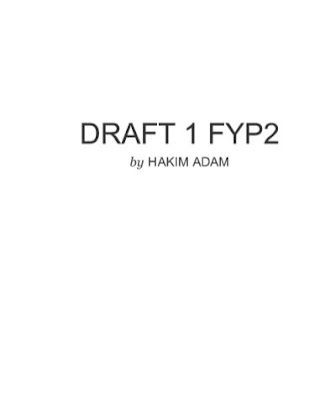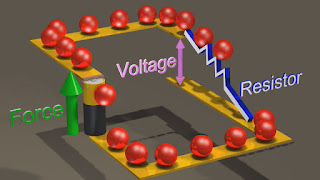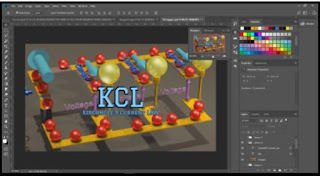WEEK 16 (FYP2)

Appreciation Post I would like to express my biggest gratitude to Allah for His blessing for me doing this proposal’s project. I also would like to express my deepest appreciation to all those who provided me the possibility to complete this proposal. A special gratitude I give to my final year project supervisor, Tengku Azita Binti Tengku Aziz and co-supervisor, Safyzan Bin Salim, whose contribution in stimulating suggestions and encouragement, helped me to coordinate my project especially in writing this report and presenting the ideas in a correct way possible. I also would to thank to my parent and my friends whose support me both directly and indirectly. Finally, many thanks to the project that has been done by previous researcher whose have invested his full effort in guiding me in achieving the goal. I should appreciate the guidance given by other supervisor as well as the panels especially in our project presentation that has improved our presentation skills thanks to thei